Blog
Streamlining Laravel Deployments: A Guide to Using GitHub Actions

The Laravel framework has become an indispensable tool for developers looking to build robust web applications efficiently. With its elegant syntax and rich set of features, it’s no surprise that finding an equally robust deployment process is a priority for many teams. Enter GitHub Actions, a platform for automating workflows, including continuous integration (CI) and deployment (CD), right from within your GitHub repository. Understanding and implementing this powerful feature can make your Laravel deployments smoother, faster, and more reliable. In this article, we’ll guide you through the essential steps to leverage GitHub Actions for your Laravel projects.
Understanding GitHub Actions for Laravel Deployment
GitHub Actions is a CI/CD platform that automates build, test, and deployment workflows directly within GitHub repositories. For Laravel developers, it provides a seamless way to ensure consistent delivery by running automated tests and deployments whenever code is pushed or pull requests are created. This integration helps maintain reliable development pipelines without leaving the familiar GitHub environment.
Using Laravel GitHub actions, developers can define YAML-based workflows to handle tasks like dependency installation, testing, and deployment. The automation eliminates manual steps, minimizes human error, and accelerates feature delivery. With extensive community-contributed actions available, teams can easily customize workflows to fit their Laravel projects and streamline the entire deployment process.
Setting Up a Continuous Integration Workflow in Laravel
Continuous integration (CI) enables developers to frequently merge code changes into a shared repository where automated builds and tests run. In Laravel projects, CI begins by defining “jobs” in a workflow file inside the .github/workflows directory. Each job contains steps for tasks like installing Composer dependencies or executing PHPUnit tests. These workflows can run on different operating systems and PHP versions, ensuring code reliability across environments.
Teams can customize jobs to match their development process—for example, creating a “test” job followed by a “deploy” job that triggers only after successful tests. Predefined Laravel GitHub Actions simplify setup, handle caching, migrations, and testing, streamlining CI pipelines specifically for the Laravel framework.
Configuring Laravel Environment for GitHub Actions Deployment
Before deploying a Laravel application through GitHub Actions, it’s essential to configure your environment correctly. This includes setting up environment variables, managing secrets, and preparing service containers. GitHub Actions securely handles sensitive data like API keys and database credentials, while environment-specific files such as .env.testing ensure your CI pipeline mirrors real-world conditions. Proper configuration guarantees consistent, accurate test and deployment results.
Complex workflows may require custom virtual environments with services like Redis or Elasticsearch to emulate production. Optimizing Composer settings, caching dependencies, and clearing Laravel caches further enhance efficiency. These fine-tuned preparations streamline builds, reduce errors, and improve reliability in automated deployments through GitHub Actions.
Streamlining Laravel Deployments with GitHub Actions Best Practices
To enhance CI/CD pipelines in Laravel with GitHub Actions, breaking workflows into separate jobs—such as testing, building, and deploying—improves clarity, maintenance, and performance. This modular setup allows for parallel execution, significantly reducing total runtime. Using caching for Composer dependencies and Node modules also saves time by minimizing repetitive installations between workflow runs. Pinning action versions to specific releases helps prevent unexpected compatibility issues during updates.
Effective communication and documentation are equally vital. Configuring notifications for build or deployment results ensures teams can act quickly on failures or successes, while clear workflow documentation keeps everyone aligned. As Laravel projects scale, well-documented, automated pipelines enable efficient collaboration and adaptability to evolving CI/CD demands.
Troubleshooting Common Issues in Laravel GitHub Actions Deployment
GitHub Actions streamlines automation for Laravel deployments, but workflow failures can occur due to environmental differences between development setups and GitHub-hosted runners. Aligning environments or using Docker containers can standardize the setup and reduce errors. Deployment issues often stem from incorrect credentials or insufficient permissions, so verifying access and reviewing step-by-step logs is crucial for pinpointing problems.
Failed tests may result from incorrect Laravel environment configurations, flaky tests, or order-dependent tests. Ensuring tests are idempotent and independent improves CI stability. Staying current with Laravel and GitHub Actions updates helps prevent compatibility issues, while community forums and official documentation guide complex troubleshooting scenarios.
Altogether, automating your Laravel deployment with GitHub Actions not only minimizes human error but also accelerates the development process, ensuring that your team can focus more on developing features and less on the intricacies of deployment. With the established workflows, best practices for CI/CD, and troubleshooting tips provided above, your transition to a more streamlined deployment should be smooth and successful.
-

 Celebrity8 months ago
Celebrity8 months agoWho Is Elizabeth Buckley Harrold O’Donnell? A Closer Look at Lawrence O’Donnell’s Family
-
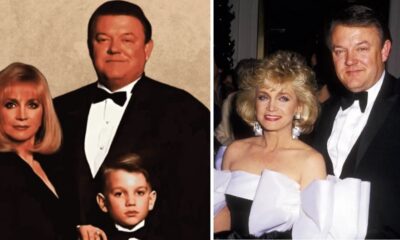
 Celebrity9 months ago
Celebrity9 months agoNathaniel Mandrell Dudney: Insights into Barbara Mandrell’s Family Life
-

 Celebrity8 months ago
Celebrity8 months agoWho Is Vera Davich? A Deep Dive into Her Life and Relationship with Scott Patterson
-

 Celebrity8 months ago
Celebrity8 months agoTalia Elizabeth Jones: Exploring Her Connection to Davy Jones
















